Most websites are bloated by default. Overbuilt, over-designed, and over-reliant on third-party scripts. They load slowly, burn more energy, and leave users (and the planet) paying the price.
Table of Contents
Sustainable web design flips that model. It helps you build leaner, faster, more energy-efficient websites that work better for more people and do less harm in the process.
It’s not just better for the environment, it’s better for your SEO, your users, and your bottom line.
Sustainable Web Design, Simply Put
Sustainable web design means building websites that use fewer resources and serve users better, without all the bloat most sites carry by default.
That doesn’t mean stripping everything down to the bare minimum. It means making smart, intentional choices about what really needs to be there. You don’t need to ditch your branding or features. But you should question every font, script, and plugin that adds weight without adding value.
It’s Not Just About Green Servers
Let’s clear something up early: sustainable web design isn’t only about picking a green hosting provider.
Yes, hosting matters, but it’s just one part of the puzzle. Your site’s energy footprint is shaped just as much by the design and development decisions you make every day. Things like page weight, scripts, fonts, and image formats all play a role.
Every time your site loads, electricity is used. On the user’s device, in the data center, and as content travels through the network. That demand adds up fast, especially when pages are overloaded with unnecessary code and assets.
So yes, green servers help. But if you’re serving a 3MB homepage filled with unused scripts and tracking pixels, you’re still wasting energy. Sustainable design is about cutting that waste at the source.
This isn’t just about green hosting or offsetting emissions. It’s about how you design, code and structure your site from the ground up, so it does more with less.
The Principles Behind Sustainable UX
Here’s what that looks like in practice:
- Efficiency: leaner assets, cleaner code, fewer requests
- Longevity: future-proof structures that reduce churn and rebuilds
- Performance: fast load times, even on 3G or low-end hardware
How Websites Use Energy in the Real World
Whether you’re building a freelance portfolio, running a small business, or maintaining client sites, sustainable design is increasingly expected by users, by regulators, and by your own energy bills.
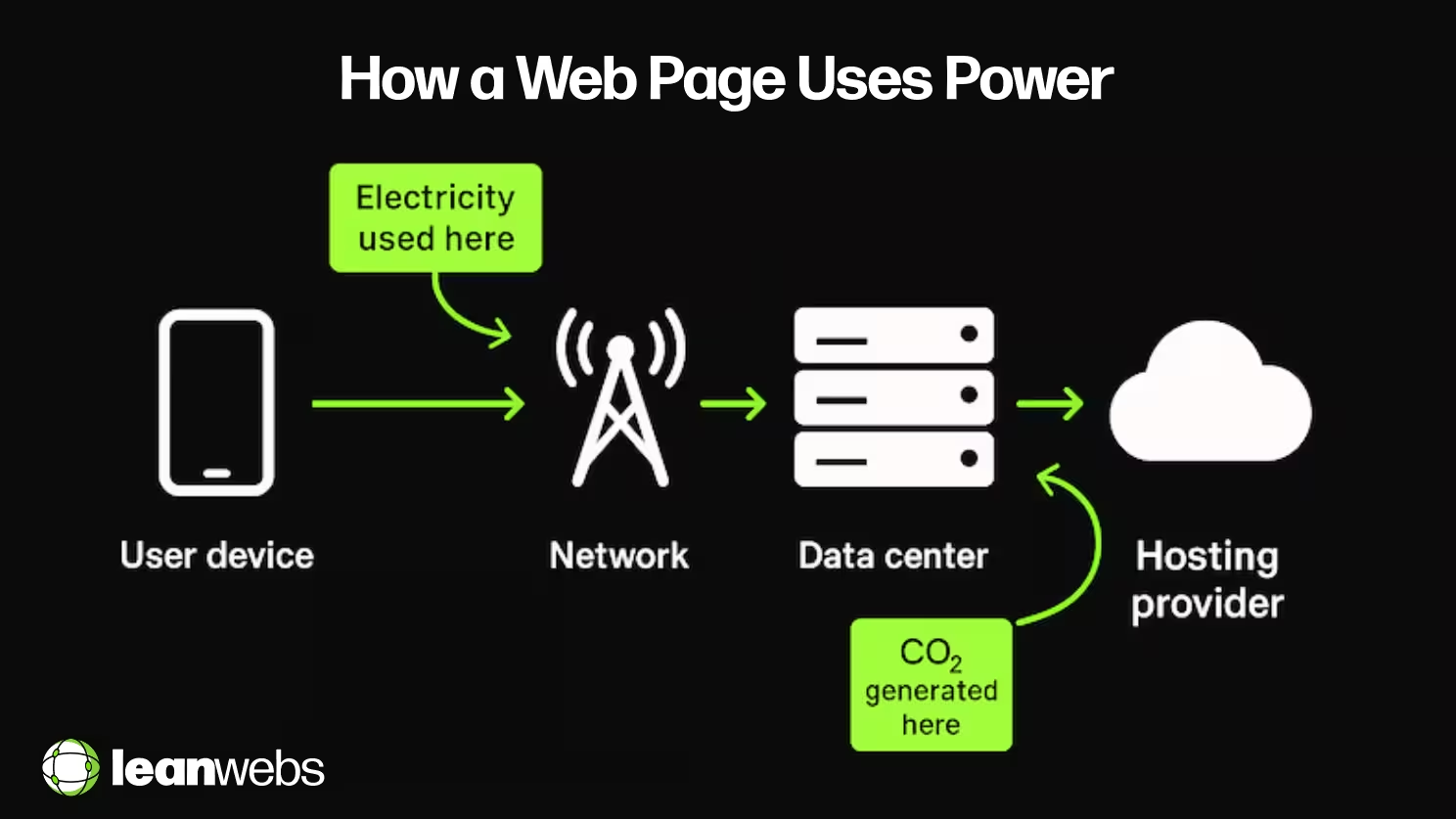
In the sections ahead, we’ll walk through why it matters, how much impact your website really has, and what you can do this week to start lowering your digital emissions.
Why the Impact Is Bigger Than You Think
4 g of CO₂ for a Single Pageview
2022 Web Almanac: Page Weight found that the median desktop webpage weighs around 2,100 kB and includes over 70 individual requests. For mobile, it’s only slightly less. The heavier the page, the more energy it consumes in data transfer and rendering.
Every website has a carbon footprint. It comes from the electricity needed to power data centers, transmit content across networks, and load pages on individual devices. According to Website Carbon Calculator, the average web page produces around 1.76 grams of CO₂ per view. That might seem small, until you multiply it by thousands of visits per day, across millions of sites.
The more bloated your website with heavy JavaScript, uncompressed images, unused CSS, or third-party scripts, the more power it demands to load, render and interact. What seems minor per visit becomes major at scale.
“The most sustainable website is one that’s not only energy-efficient, but also usable and accessible to the widest audience possible.” Gerry McGovern on World Wide Waste
Performance, Access and Brand Trust Are All Connected
But carbon isn’t the only reason to care. Performance and sustainability go hand in hand. A lighter, faster site reduces bounce rates, improves search ranking, and reaches more users on slow or mobile connections. It also builds trust: visitors are more likely to stick around if your site loads quickly and feels responsive.
From a business perspective, sustainable design supports SEO, user experience, and conversion. From a climate perspective, it reduces digital emissions. And for everyone, it’s just better design.

Get Our Lean WordPress Plugin Cheat Sheet
Download our FREE guide to lightweight plugins that boost speed without bloating your site.
Three Changes You Can Make This Week
These aren’t full rebuilds, they’re simple, high-impact improvements you can make in a day. Each one reduces your site’s energy use while improving speed and accessibility.
1. Ditch Google Fonts, Use What’s Already on Your User’s Device
Loading a single Google Font family with multiple weights can add 100–300 kB to your page weight. For example, Roboto with four weights adds ~276 kB via external CSS and font files. These requests also create latency and require multiple DNS lookups.
Switching to system fonts or self-hosted options reduces those requests and cuts out a third-party dependency. Fonts like Arial, Georgia, and Helvetica are already installed on most devices, load instantly, and consume zero additional energy from external CDNs.
If your brand requires a custom typeface, host it locally and use font-display: swap to prevent delays in rendering.
2. Compress and Lazy-Load Every Image
Image weight statistics from the Web Almanac show that images account for over 45% of total page weight on average. Switching from JPEG/PNG to WebP or AVIF can reduce file sizes by 25–50% with no visible loss. Lazy-loading can cut initial load time by 1–2 seconds depending on image count.
Use WebP or AVIF formats for sharp quality at smaller sizes. Tools like ShortPixel or Imagify can compress images during upload, while native loading="lazy" ensures offscreen images only load when needed, reducing bandwidth and energy use.
When possible, replace large decorative images with CSS, SVG, or icon fonts to further reduce asset weight.
3. Switch to a Host That Uses Green Power
Hosting isn’t invisible, it runs on electricity 24/7. Choosing a provider that uses renewable energy and maintains low Power Usage Effectiveness (PUE) can significantly lower your website’s emissions.
Providers like Kinsta, Hetzner, and Krystal UK invest in clean energy, carbon offsets, and high-efficiency infrastructure. When combined with site-level optimisations, green hosting helps reduce total emissions per pageview.
📌 See our guide to best green hosting for vetted recommendations.
Designing Sustainably Means Designing with Less
Smaller Themes, Fewer Plugins
Modern WordPress sites are often overloaded with features that don’t serve the user. These design choices can quickly turn a sustainable WordPress project into a bloated, inefficient site.
Start lean. Choose a lightweight, performance-optimised theme, and remove what you don’t use. Use the block editor instead of bulky third-party tools. Load only the CSS and scripts your site needs.
Prune What You Don’t Need
Sustainability isn’t just about what you add. It’s also about what you remove. That includes unused media files, abandoned plugins, broken links, and outdated pages that no longer serve a purpose.
Fewer requests means less processing power, and a faster, lower-carbon site. Pruning regularly also helps with SEO and keeps the user experience clean and focused.
Slow Down the Build; Speed Up the Site
Taking time to plan your site architecture, test design patterns, and build modularly pays off. Reusable components, smart defaults, and clean markup make your site easier to maintain and scale, without resorting to heavier tools or rebuilds later.
Designing sustainably means resisting the urge to ship fast and patch later. It’s about building smarter from the start.
Outdated Site? Let's Rebuild It Right
We design and develop fast, sustainable websites with purpose built in. No bloat. No shortcuts. Clean, future-friendly builds made to last.
Common Blockers to Sustainable Design
Even with good intentions, many teams struggle to make sustainability stick. Here’s what gets in the way and what to do about it.
Plugin Bloat and Overdependence on Third-Party Scripts
Many WordPress sites rely on bloated plugins, heavy page builders, or third-party marketing scripts that add significant weight. Often these scripts load on every page, even when not needed.
Audit your site regularly. Remove plugins you no longer use, defer non-essential scripts, and use performance-focused tools like Asset CleanUp or Flying Scripts to keep things lean.
Design Decisions Made for Aesthetics, Not Efficiency
Sometimes performance gets sacrificed for the sake of visual polish. Custom fonts, hero video headers, and large background images all add up.
Reframe design conversations around user experience. Ask yourself: is this element helping someone take action, or is it just slowing them down?
Lack of Shared Responsibility Across Teams
Sustainability often gets treated as a developer’s problem, but copywriters, designers, marketers and content editors all influence performance.
Encourage everyone to work from the same baseline: optimise images before upload, write concise copy, avoid bloated embeds, and maintain clean navigation.
Next Steps: Test Your Site and Take the First Step
Measure Your Carbon Footprint in 30 Seconds
Want to know how your site stacks up? Start with a free tool like WebsiteCarbon or EcoPing. Just drop in your URL and get instant feedback on grams of CO₂ per pageview, page weight, and hosting type.
These tools don’t just highlight the problem, they give you a baseline to improve against.
Get Leaner, Cleaner and Faster from Here
A faster site. Lower emissions. Happier users. Sustainable web design delivers all three, and it starts with small, intentional choices.
If you’ve made it this far, you’ve already done the hardest part: getting informed. Now it’s just about acting on what you know, one page, one plugin, one asset at a time.


