Every extra second a page takes to load chips away at sales and pumps needless CO₂ into the air. This practical guide walks you through six bite-sized tasks, each one moving you from “something feels slow” to a site that’s fast, green, and ready to grow.
Table of Contents
1. Web Hosting Performance: Spot the Slowdown
Recognise the tell-tale UX signals
- Visitors tap away before the hero image appears.
- Your cart-abandon rate creeps up after ads go live.
Core Web Vitals (INP) at a glance
Google’s Interaction to Next Paint (INP) measures how quickly a page reacts when users click or tap. INP above 200ms is a red flag.
Bounce-rate & SEO red flags
Look for sudden drops in organic traffic or spikes in bounce rate; both often trace back to hosting latency.
Pro tip: To see how sustainability and speed intertwine, read our primer on understand sustainable web design principles.
2. Run a Quick TTFB & Core Web Vitals Test
Set up WebPageTest for repeatable results
Run three tests from the same region and device profile. Log the Time to First Byte (TTFB) and full-load time.
Cross-check with Pingdom and GTmetrix
Multiple tools remove one-off network noise. Compare median results and note any DNS response time or SSL handshake spikes.
Decode DNS and SSL timings
Long DNS look-ups often point to slow registrar nameservers; a sluggish SSL handshake can mean outdated cipher suites.
3. Estimate the Business & Carbon Cost
Turn seconds into lost revenue
A one-second delay can drop conversions by up to 7%. Multiply that by your average order value to see the real-world hit.
Calculate CO₂ per page view
Use Website Carbon to check your current carbon intensity. Then estimate how shaving 500ms lowers emissions over 10k monthly visits.
Benchmark against industry-average PUE
Data-centre Power Usage Effectiveness (PUE) under 1.3 signals efficient infrastructure. Higher numbers hint at wasted energy and hidden costs.
Need exact CO₂ numbers? Follow the walkthrough in our measure your website’s carbon footprint guide.
4. Pinpoint the Performance Bottlenecks
Server geography and latency math
Hosting in a region far from your audience adds round-trip milliseconds to every request. Pair with a global CDN to shorten the path.
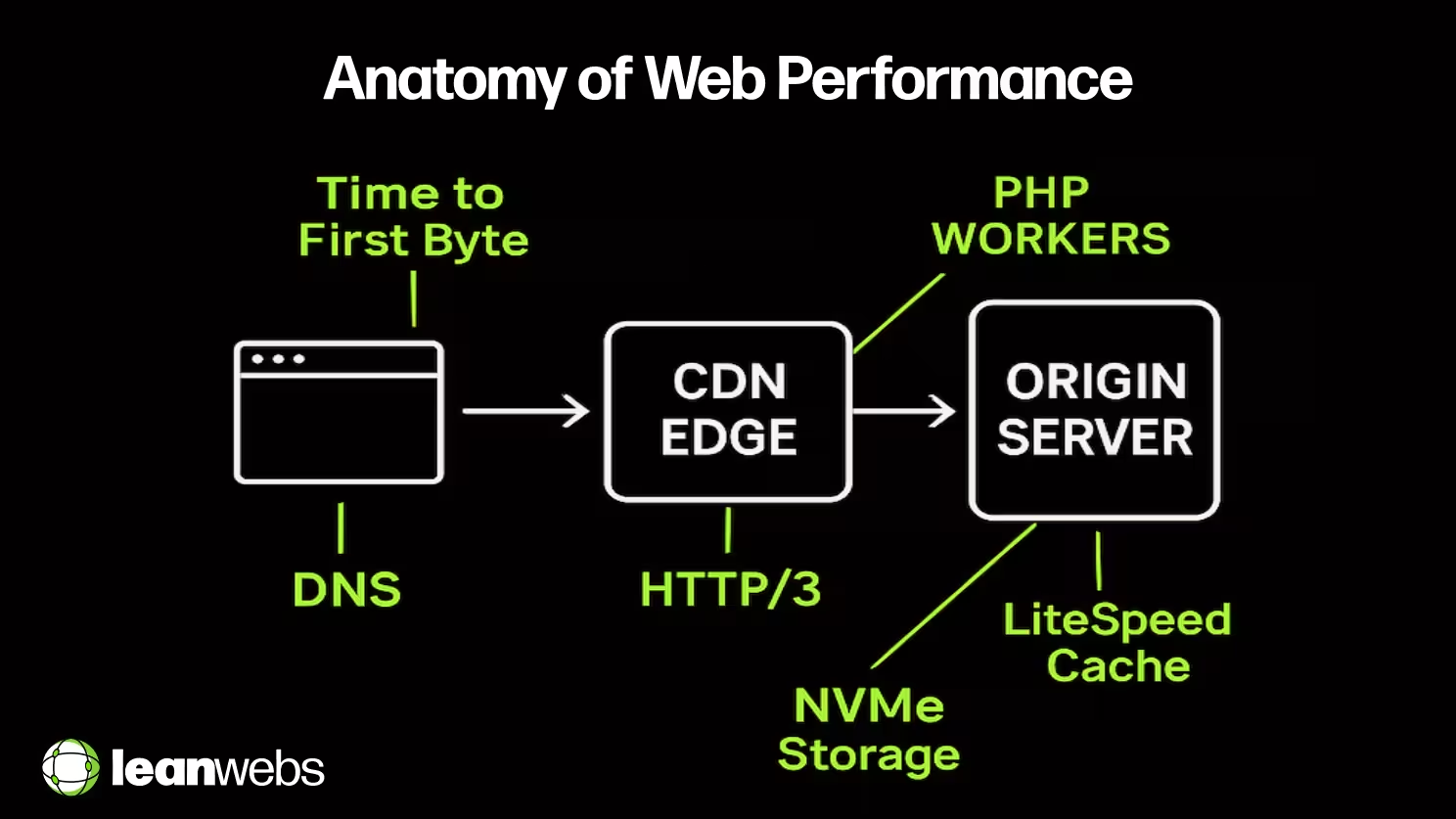
SSD / NVMe storage: why media loads faster
NVMe drives read data up to 6× quicker than spinning disks, crucial for image-heavy sites.
PHP workers, caching layers & HTTP/3
- PHP workers / concurrency limit how many requests run at once.
- LiteSpeed server/cache or Redis full-page caching slashes server compute.
- HTTP/3 & QUIC trim latency by keeping connections alive on modern browsers.
Edge CDNs and container isolation (LXD)
Edge caching moves assets closer to visitors, while LXD containers stop “noisy neighbours” from hogging CPU cycles.
Suspect your theme is the real hog? Check these signs your site needs a rebuild.
5. Explore Your Upgrade Options
Compare green‑powered hosts (snapshot)
| Host | Avg TTFB (12‑mo) | Renewable‑energy verification | Edge caching | Notes |
|---|---|---|---|---|
| GreenGeeks | ~395 ms | 300 % RE credit | Cloudflare | LiteSpeed stack |
| Krystal | Spot tests 180–240 ms* | 100 % UK renewable | Onyx CDN | NVMe storage; limited public data |
| Kinsta | 380–460 ms | Google Cloud carbon‑neutral DCs | Cloudflare | LXD isolation |
| SiteGround | ~510 ms | EU renewable mix | SiteGround CDN | HTTP/3 ready |
| Cloudways | ~405 ms | Varies by chosen DC | CloudwaysCDN / Cloudflare | PHP worker scaling |
| WP Engine | 414–462 ms | 100 % RE credits | Cloudflare | Enterprise SLA |
Krystal lacks long‑term public benchmarks; range derived from SpeedVitals spot tests (July 2025).
Edge CDNs and container isolation explained
Edge nodes serve cached pages from dozens of global PoPs, while container isolation keeps resources stable during traffic spikes.
Checklist: must-haves vs. nice-to-haves
Use the DIY mini-audit checklist in our guide How a Website Audit Can Help You Clean Up and Speed Up to benchmark LCP, INP, page weight and CO₂; prune unused plugins and heavy media; trim third‑party scripts; then retest aiming for ≥ 20 % faster LCP and ≤ 0.30 g CO₂ per page view.
6. Next Steps: Audi and Migrate
When a professional audit pays off
If your Lighthouse scores stay red after basic optimisations, an external audit uncovers plugin conflicts and database bloat.
Smooth migration roadmap
- Clone site to staging.
- Switch DNS TTL to 300 s.
- Migrate, test, and flip edge caching.
Launch Your Leaner, Faster Site
You’ve tested, measured, and learned what drags a site down. Choose a host that balances speed with sustainability, and watch performance gains drive profit and reduce carbon.

