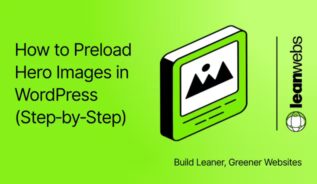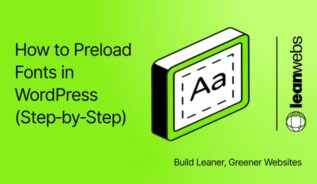jQuery once helped sites run everywhere, but today it’s often just extra weight. This quick guide shows you how to remove it safely, speed up WordPress, and shrink your site’s carbon footprint, all in a few straightforward steps.
Why consider removing jQuery?
Removing jQuery frees your pages from a legacy dependency that blocks rendering, slows time to interact, and adds carbon overhead. Modern browsers replicate almost every jQuery helper natively, so dropping it can cut 30–100 kB, improve Core Web Vitals, and even lower hosting energy costs. Faster sites convert better and rank higher, win‑win.
Spot the jQuery culprit in your site
1. Run a quick Coverage audit in DevTools
Open Chrome DevTools → Coverage. Reload the page and look for jquery.js. The Unused bytes column shows how much script ships but never runs.
2. Check the payload in the Network waterfall
Still in DevTools, filter “jquery”. You’ll often see 30–100 kB for jQuery and another hit for jQuery Migrate.
3. Note your baseline metrics
Grab your Largest Contentful Paint (LCP) and First Input Delay (FID) from the PageSpeed Insights API. Record an estimated CO₂ per view with Website Carbon.
The Quick Fix for a Slow, Heavy Site
We optimise your site for speed, efficiency and sustainability. No rebuild. No delays. Just better performance and a lighter footprint.
Audit theme & plugin dependencies on jQuery
1. Is jQuery Migrate still loading?
Its presence often means legacy code. Removing it alone can shave ~30 kB.
2. Hunt for $('…') calls
Search your theme and active plugins for $(' or jQuery(. Page-builder favourites (Divi, Elementor) pop up here.
3. Flag security risks of legacy jQuery 1.x
Versions pre-3.6.0 carry known CVEs. Update, replace, or proceed with caution.
Choose your removal strategy
Where do I paste these snippets?
Add any PHP examples below to your child theme’s functions.php file or, if you prefer to avoid editing theme files, use the free Code Snippets plugin. Both methods load the code site‑wide without touching core files.
1. Disable jQuery Migrate (quick win)
add_action( 'wp_default_scripts', function( $scripts ){
if ( ! is_admin() && isset( $scripts->registered['jquery'] ) ) {
$scripts->remove( 'jquery-migrate' );
}
} );2. Dequeue jQuery site-wide
function lw_remove_jquery() {
if ( ! is_admin() ) {
wp_deregister_script( 'jquery' );
wp_dequeue_script( 'jquery' );
}
}
add_action( 'wp_enqueue_scripts', 'lw_remove_jquery', 20 );3. Lazy-load jQuery only where essential
Register jQuery normally, then enqueue it conditionally (e.g., only on contact-form pages).
4. Swap to native APIs (biggest win)
Replace jQuery helpers with Vanilla JavaScript:
// jQuery
$('.btn').addClass('active');
// Vanilla JS
document.querySelectorAll('.btn')
.forEach(el => el.classList.add('active'));Scroll events? Use the Intersection Observer API.
Test changes in a safe sandbox
1. Spin up staging
Most hosts offer one-click staging; Local WP works offline too.
2. Check block-theme vs classic-theme compatibility
Block themes rarely miss jQuery. Classic themes may.
3. Watch live Real-User Monitoring (RUM)
Cloudflare Browser Insights or Splitbee can surface LCP/FID in real time.
4. Roll back fast
Keep an unedited backup handy until you’ve clicked every primary journey.
Deploy and track results
1. Re-run PageSpeed Insights
Confirm smaller transfer size and no blocking script warnings.
2. Monitor Core Web Vitals
Aim for LCP < 2.5 s and FID < 100 ms.
3. Measure carbon savings
Every 100 kB trimmed prevents ~7 kg CO₂ per 10 k page views annually.
4. Celebrate the ROI
Deloitte’s 2023 report links 0.1 s speed improvements to a 3–7 % conversion uplift. Show that to your marketer.
Wrap Up
Removing jQuery is one of the fastest paths to a leaner, greener WordPress. Pick a step, try it on staging, and watch your site, and carbon ledger, lighten within the hour.