Is your WordPress site making visitors wait, and quietly burning energy in the process? A quick site audit exposes the hidden plugins, heavy images, and rogue scripts that slow each page and inflate your digital carbon footprint. Fix the issues fast, and you’ll load in a blink while emitting far less CO₂.
Table of Contents
Why Slow Pages Cost You Clicks and Carbon
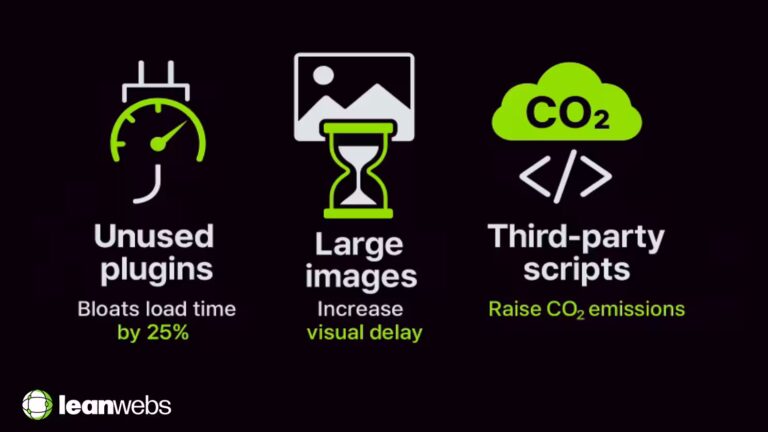
Unused Plugins & Themes
Inactive plugins and legacy themes accumulate over time, quietly loading extra PHP, JavaScript and CSS on every request. The surplus code swells page weight, increases database queries and forces the server to work harder, stretching load times and raising energy use. A professional audit surfaces these hidden passengers so they can be retired, freeing resources and shrinking carbon emissions.
Oversized Images & Fonts
High‑resolution hero images and multiple font files often account for more than half of a page’s weight. Every unnecessary kilobyte extends download times, especially on mobile, and magnifies the energy required to deliver each visit. An audit pinpoints the heaviest offenders so they can be optimised without sacrificing brand impact, delivering faster rendering and lower CO₂ per view.
Third‑Party Scripts & Trackers
Chat widgets, social embeds and tracking pixels initiate extra network calls and execute hefty JavaScript. Collectively they lengthen Interaction to Next Paint and keep devices active longer, raising both bounce rates and emissions. An audit quantifies the true cost of each third‑party service and identifies where leaner alternatives, or outright removal, would reclaim performance and cut energy waste.
Inside a Professional Site Audit: What to Expect
A LeanWebs audit is more than a tool report, it’s a guided discovery of what’s slowing you down and why. Here’s the flow:
- Kick‑off call: define business goals, target audiences and conversion bottlenecks.
- Automated scan: run speed, accessibility and carbon tests across key templates.
- Manual deep‑dive: inspect code, hosting, plugins and third‑party services for hidden bloat.
- Prioritised findings: a clear, colour‑coded report ranking issues by impact, effort and CO₂ savings.
- Action roadmap: timeline, budget ranges and success metrics so you know exactly what happens next.
- Follow‑up retest: verify improvements and supply proof for stakeholders or ESG reporting.
Result: you know what to fix, why it matters, and how each change will pay back in speed and sustainability.
What a Website Performance Audit Covers: Metrics That Matter
Speed Metrics That Move the Needle
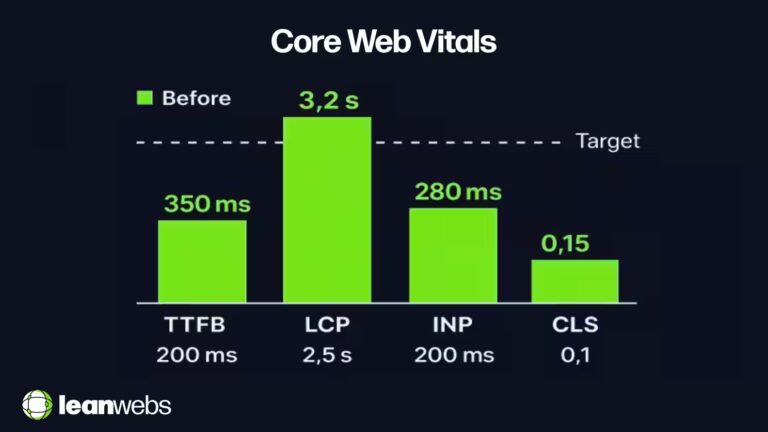
Google’s Core Web Vitals distil user‑perceived speed into four numbers:
- Time to First Byte (TTFB) – < 200 ms keeps the server snappy.
- Largest Contentful Paint (LCP) – < 2.5 s means main content appears fast.
- Interaction to Next Paint (INP) – < 200 ms keeps taps feeling instant (replaces FID in 2025).
- Cumulative Layout Shift (CLS) – < 0.1 prevents annoying jumps.
Run a website performance audit in Lighthouse or WebPageTest and export the JSON. Inside WordPress, Query Monitor flags slow database calls that bloat TTFB. Fixing a single slow query can knock 300 ms off TTFB and lift mobile conversions by ~7 %. Always measure on 4G/slow‑3G profiles so gains hold up in the real world.
Measuring Your Digital Carbon Footprint
Speed and sustainability track together because data transfer = energy use. Tools like WebsiteCarbon or Ecograder convert page weight and hosting energy mix into grams CO₂ per pageview. The web average sits around 0.36 g; aim for ≤ 0.30 g to land in the green zone. During an audit, batch‑check key templates via the WebsiteCarbon API and log the scores alongside LCP. Each 1 MB you trim saves roughly 0.1 g CO₂ per visit over typical broadband, adding up fast at scale.
Turning Data Into an Action Plan
Numbers alone don’t move the needle, prioritisation does. Drop every audit finding onto an Impact × Effort grid:
- Quick Wins (high impact / low effort): compress oversized images, disable unused plugins, enable Brotli.
- Big Bets (high impact / high effort): migrate to a greener CDN, refactor render‑blocking theme code.
- Low‑Impact Tasks: cosmetic tweaks and minor schema fixes, save these for later.
Work in weekly sprints, re‑measure Core Web Vitals and CO₂ after each batch, and share a simple line chart so stakeholders see tangible speed gains and emissions cuts. That proof turns optimisation budget from “nice‑to‑have” to “must‑have.”

Get Our Lean WordPress Plugin Cheat Sheet
Download our FREE guide to lightweight plugins that boost speed without bloating your site.
Five Quick Wins Your Audit Will Uncover
1. Prune Plugin & Theme Bloat
Audit findings often reveal duplicate functionality and forgotten plugins. We consolidate overlapping features, remove dead weight and produce a clean plugin inventory, typically shrinking page weight by up to 20 % and reducing maintenance risk.
2. Compress & Serve Smarter Media
We convert oversized images to modern formats, define responsive breakpoints and preload only essential fonts. These changes alone can shave 30–60 % off payload size while keeping brand visuals crystal‑clear.
3. Strip Third‑Party Drag
Our audit highlights marketing pixels, chat widgets and embeds that create more drag than value. Removing or delaying low‑value services typically lifts INP by 15 % and trims greenhouse emissions by nearly 8 %.
4. Minify, Defer & Inline Critical CSS/JS
We slim down style sheets, bundle what matters and ensure non‑critical scripts load only after content is visible. Result: rock‑solid CLS scores and sub‑200 ms interaction times.
5. Tune Server & Caching Configs
Beyond front‑end tweaks, we fine‑tune caching, compression and edge delivery, often halving TTFB and giving your hosting stack the headroom it needs, without an expensive migration.
Audit Case Snapshot
Before‑and‑After Metrics at a Glance
| Metric | Before Audit | After Audit | Improvement |
|---|---|---|---|
| Page weight | 1.9 MB | 0.9 MB | ↓ 53 % |
| Time to First Byte (TTFB) | 420 ms | 160 ms | –260 ms |
| Largest Contentful Paint (LCP) | 3.4 s | 1.6 s | ↓ 53 % |
| Interaction to Next Paint (INP) | 310 ms | 160 ms | ↓ 48 % |
| Cumulative Layout Shift (CLS) | 0.15 | 0.05 | ↓ 0.10 |
| Grams CO₂ / visit | 0.45 g | 0.26 g | ↓ 42 % |
| Conversion rate | 2.8 % | 3.2 % | ↑ 14 % |
How we did it: A focused WordPress speed audit zeroed in on five quick‑win tasks: pruning plugin bloat, converting hero images to WebP, deferring three marketing scripts, inlining critical CSS, and enabling Brotli + edge caching. The fixes slashed load time and the site’s digital carbon footprint in half, proof that speed and sustainability go hand in hand.
Takeaway: Even a short website performance audit can deliver big gains when you prioritise high‑impact tasks first.
DIY Mini-Audit Checklist
Got 30 minutes? Use this quick litmus test to spot the biggest speed drags before they chase visitors, and trees away.
- Benchmark your baseline
• Test a key page in WebPageTest (4 G profile) for LCP, INP, CLS, page weight.
• Check the same URL in WebsiteCarbon for a starting grams CO₂ per visit. - Review plugins & themes
• Note any extensions you don’t recognise or haven’t used in months.
• Flag duplicates or all‑in‑one suites for possible removal. - Check heavy media
• Identify images over 200 KB and non‑critical fonts.
• List them for compression or replacement. - Scan third‑party services
• Count marketing pixels, chat widgets and embeds.
• Mark any that don’t directly support conversions. - Compare the retest
• After quick fixes, rerun WebPageTest and WebsiteCarbon.
• Aim for ≥ 20 % faster LCP and ≤ 0.30 g CO₂.
If any step feels daunting, that’s where we come in.
When to Bring In the Pros
Scenarios That Call for Expert Help
Your DIY fixes will take you far, but some site‑audit problems require deeper tooling and specialist skills. Reach out when:
- Mission‑critical revenue is on the line. E‑commerce or membership sites can’t risk downtime while you experiment. A professional website performance audit isolates issues fast and plots a no‑loss rollout plan.
- Traffic has outgrown shared hosting. If monthly sessions top 20 k and spikes tank TTFB, it’s time for server‑level profiling and a greener CDN migration.
- Custom code or legacy plugins break Core Web Vitals. Debugging theme logic, long‑running SQL queries, or REST‑API bottlenecks takes PHP profilers and database expertise.
- You need verified carbon reporting. Investors and green‑tech grants often require third‑party validation that your pages meet a specific grams CO₂ per visit target.
- Multisite or WooCommerce stores need tuning. Object caching, queue workers, and cache‑vary rules get complex quickly, saving milliseconds here makes or breaks checkout.
ROI snapshot: Our average WordPress speed audit pays for itself in 4–6 weeks via higher conversions and lower hosting costs.
Ready to go faster and greener? → Book your LeanWebs Site Audit today.
Faster, Leaner, Greener
Your website doesn’t need a rebuild, just a reality check. Audit, act, and in one focused sprint you’ll serve pages that load instantly, cost less to run, and leave a lighter carbon trace. Grab the checklist or book our expert audit, speed and sustainability are now firmly in your hands.


