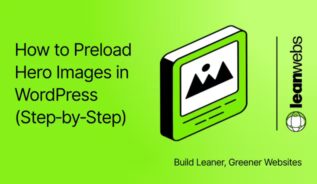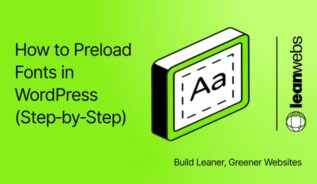Heavy YouTube iFrames are silent site‑killers: they drag in half‑a‑meg of JavaScript, stall Largest Contentful Paint, and leak trackers before anyone presses Play.
Each extra byte also means more energy burned in data centres and higher carbon emissions for every view. Replace them now and you’ll enjoy faster pages, happier visitors, and a lighter environmental footprint
Why swap heavy YouTube iFrames?
- Future-proof workflow. One lightweight snippet or plugin block keeps editors from re-introducing heavy embeds down the line.
- Speed = sales. Cutting 500 KB and 20 requests trims LCP by ~1 second on shared hosting.
- Greener pages. Fewer bytes shipped means lower energy use and CO₂ per view – core to sustainable web design.
- Privacy peace-of-mind. The
youtube-nocookie.comdomain defers trackers until a click, easing GDPR/CCPA worries. - SEO uplift. Faster Core Web Vitals boost crawl budget and ranking signals, especially on mobile.
Ready to make the swap? Follow these simple steps and you’ll be done in ten minutes.
The Quick Fix for a Slow, Heavy Site
We optimise your site for speed, efficiency and sustainability. No rebuild. No delays. Just better performance and a lighter footprint.
Benchmark before you replace YouTube iFrame
- Open Lighthouse or PageSpeed Insights → Analyze a page with a standard YouTube block. Note Largest Contentful Paint, request count, and total transfer size.
- Screenshot or export the report so you can brag about the improvement later.
- Optional: Run a carbon impact scan to see grams CO₂/page (internal link).
Proof: A single YouTube iFrame typically adds ≈500 KB of JS/CSS and 20–25 extra requests.
Choose your lightweight embed route
Pick one of two paths, no need to mix them.
Plugin route: Lite YouTube Embed block
- Install and activate the free Lite YouTube Embed plugin from wp.org.
- In any post or page, click Add Block → Lite YouTube.
- Paste your normal YouTube URL. The block auto‑converts it to a lightweight placeholder.
Alternative plugins: WP YouTube Lyte, Lazy Load for Videos, a3 Lazy Load (all work but add extra settings). Perfmatters offers a paid YouTube Facade toggle, great for agencies, overkill for small DIY sites.
Copy‑paste code snippet (no plugin, minimal bytes)
Use this if you prefer zero plugins and are comfortable pasting one snippet per video.
1 – Load the component once.
Add this line one time in your theme’s header.php, a Code Snippets plugin, or a site-wide HTML block (e.g., Header & Footer Code plugin):
<!-- Load the component once -->
<script src="https://cdn.jsdelivr.net/npm/lite-youtube-embed@0.2/dist/lite-youtube.min.js" defer></script>2 – Insert a Lite YouTube element where the iFrame used to be.
In Gutenberg, add an HTML block (or switch the Classic editor to Text view) and paste:
<lite-youtube
videoid="VIDEO_ID_HERE" <!-- replace with the characters after watch?v= -->
style="width:100%;aspect-ratio:16/9;"<!-- responsive, no extra CSS -->
loading="lazy"
fetchpriority="low"
params="rel=0&modestbranding=1"
nocookie>
</lite-youtube>3 – Preview. You should see a static thumbnail with a play button, no network calls to YouTube until you click.
4 – Repeat. Reuse the same two-line pattern for each additional video (script already loaded globally).
Attributes explained
loading="lazy" defers the thumbnail until near viewport.fetchpriority="low" tells the browser this isn’t critical.nocookie swaps in youtube‑nocookie.com automatically.
Swap the iFrame in Gutenberg
- Open the post → List View (panel icon). Select every YouTube block.
- Plugin path: Click Replace → Lite YouTube. Done.
- Snippet path: Transform to “Custom HTML”, paste the
<lite-youtube>markup. - Preview → Update.
Need more lazy‑load know‑how? See our image lazy‑load guide.
Swap the iFrame in the Classic Editor
- Switch to the Text tab.
- Delete the existing
<iframe …>. - Plugin users: Paste
[lyte id="VIDEO_ID_HERE"](Lite YouTube shortcode). - Snippet users: Paste the
<lite-youtube>HTML. - Important: Don’t toggle back to Visual mode; Classic may re‑encode the tag.
Dev corner: Hook the oEmbed filter to auto‑convert past and future YouTube embeds site‑wide.
Tighten privacy and polish the placeholder
Goal – delay trackers until click and match your theme’s look.
1 – Serve from the privacy domain. Add the nocookie attribute (snippet) or toggle Privacy‑Enhanced Mode in the plugin. Requests switch to https://www.youtube-nocookie.com, keeping cookies off until interaction.
2 – Style once, everywhere. Add a single utility rule:
lite-youtube {
border-radius: var(--radius-lg);
box-shadow: var(--shadow-md);
};The placeholder now inherits your theme’s design without an extra CSS file.
3 – Verify zero pre-click trackers. In DevTools › Network, filter for googlevideo.com or doubleclick.net. If none load before play, you’re compliant.
Outcome: Cleaner design, GDPR peace‑of‑mind, and no CSS bloat.
External docs: Google’s Privacy‑Enhanced Mode.
Verify the gains and roll out everywhere
- Re‑run Lighthouse / WebPageTest. Expect:
- LCP drop from ~2.8 s → <1.3 s
- Request count ‑20+
- Transfer size ‑500 KB
- Screenshot the filmstrip and store alongside the original audit.
- Create an SOP:
- Save the
<lite-youtube>snippet as a Reusable Block (Gutenberg) or Snippet (Code Snippets plugin). - Add a line to your Publishing Checklist so authors never paste full iFrames again.
- Save the
- Update templates: If your theme hard‑codes videos (e.g., hero background), replace them now.
Need more optimisation wins? Remove jQuery from WordPress shows another way you can shed page weight.
Wrap up & next move
Lightweight embeds give you instant, measurable speed, and GDPR peace of mind, with one plugin or a 12‑line snippet. Benchmark, swap, verify, then lock the process into your SOP so every future video stays lean. Apply the steps now and enjoy faster pages today.